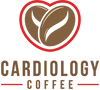Set up regularly scheduled deliveries and earn savings with Subscribe & Save. Save up to 20% on all of your favorite coffees from Cardiology Coffee. Plus, get free shipping (Continental U.S. only) with every order!
SUBSCRIBE & SAVE
Save 20% + Free Shipping
with Subscribe and Save
Automatic deliveries on your favorite coffee
Save time and money- no membership fees!
Skip or cancel any time
SUBSCRIBE & SAVE
Save 20% + Free Shipping
with Subscribe and Save
Automatic deliveries on your favorite coffee
Save time and money- no membership fees!
Skip or cancel any time
SAVE TIME AND MONEY
- Shop for your favorite coffee
- Select quantity and delivery schedule that works for you.
- Create your subscription. Sit back, relax, we will take care of the rest.
SAVE UP TO 20%
EASY TO MANAGE
Skip your deliveries or cancel your subscriptions at any time by visiting your account.
Frequently Asked Questions
How does it work?
How do I set up an account?
Go to the Account page and select "Create Account"
https://cardiologycoffee.com/account/login
It will ask for name, email and password
Once filled out and submitted, you will receive an email to activate your account.
Why can’t I log in even though I have placed orders before or I have a recurring order?
Chances are that you don’t have an account. When you created your first order(s), you checked out as a guest and did not create an account or enter a password.
At the Log In screen, click to Create Account. Once your email is entered and you create a password, you will have access to your previous orders as well as any Subscribe & Save orders.
Why is my email not recognized?
Chances are that you don’t have an account. When you created your first order(s), you checked out as a guest and did not actually create an account or enter a password.
At the Log In screen, click to Create Account. Once your email is entered and you create a password, you will have access to your previous orders as well as any Subscribe & Save orders.
How do I start a subscription?
1. Select “Subscribe and Save” on the product page of eligible coffee.
2. Select the quantity and schedule that works for you.
3. Skip your deliveries or cancel your subscriptions at any time by visiting your account.
How to skip your next delivery?
- Log in to your account.
- Click on Manage Subscriptions under Account Details.
- Click Manage upcoming orders. Then click Skip Order.
How to change your Subscribe & Save delivery quantity?
1. Log in to your account.
2. Click on Manage Subscriptions under Account Details.
3. Click on the Products in your subscription.
4. Click on the Edit Quantity.
5. You can then select the quantity you desire and click Update Quantity.
How to cancel your Subscribe & Save auto-delivery?
1. Log in to your account.
2. Click on Manage Subscriptions under Account Details.
3. Click Cancel Subscription, then click the red Cancel Subscription button.
How to change your Subscribe & Save payment method?
1. Log in to your account.
2. Click on Manage Subscriptions under Account Details.
3. Click Payment information and then click Edit.
4. You can then enter your new payment information and click Save Changes.
Need Help?
If you need assistance, please email us at info@cardiologycoffee.com or call us at 480-535-6844 #1.